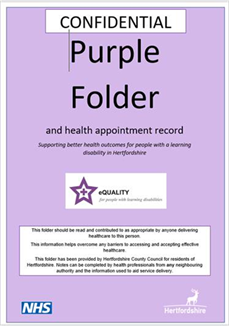New Patients
The practice is now accepting new patients – please see below for details.
If you wish to register at the surgery please bring in or email the following documentation (a family member can register on your behalf).
Our friendly reception staff can provide you with paper copies of all the forms if you do not have access to a printer at home.
Named GP
When registering, you will be assigned to a GP as your named Doctor, you may express a preference over who you are assigned to.
YOU DO NOT NEED – proof of immigration, proof of address or an NHS number
- Please bring in or email a completed GMS1 Form
- Please complete a questionnaire and book an initial New Patient Health Check
New Patient Questionnaire (ADULT 16Yrs and Over)
New Patient Questionnaire (CHILD 0- 16Years)
Alternatively, you can complete the following online forms:
Registration – Adult (16+)
Registration – Child
If you are a temporary patient, please complete in a GMS3 Form and email to/drop it off at the surgery when registering. Alternatively, our friendly reception staff can provide you with a form for you to complete.
NHS England has introduced the Summary Care Record (SCR) which will be used in emergency care. The record will only contain information about any medicines you are taking, allergies from which you suffer and any adverse reactions you have had. This allows those caring for you have enough information to treat you safely. Your Summary Care Record will be available to authorised healthcare professionals providing your care anywhere in England, but they will, where possible, ask your permission before they look at it. This means that if you have an accident or become ill, those treating you can have access to important information about your health.
If you wish to OPT OUT please complete an SCR Opt-Out Form and email it to / give it in at reception.
Proxy Access
Proxy access is available for online services. This is for patients who are under 16, and for those who have difficulty accessing online services themselves.
To request for Proxy Access for patients over 16, a consent form must be signed by the patient.
Parents can request proxy access for their children.
Before giving you access, the GP surgery may need to check:
- ID for you and the child, for example passports
- documents that help to prove you have parental responsibility, for example a birth certificate
- with anyone else that shares parental responsibility with you
- for safeguarding issues
- that the child consents to your access (agrees to it) or lacks capacity to consent, if they are aged 11 or over
You do not have to live at the same address as the child to have access.
You can have proxy access for more than 1 child, and a child can have more than 1 proxy acting on their behalf.
Please note: When requesting Proxy Access, both individuals must be registered to Suthergrey House Medical Centre. We cannot set up proxy access for patients to those who are not registered with the surgery.
Discrimination
New patients registering at Suthergrey House Medical Centre will not be discriminated against any of the following:
- Race
- Gender
- Social class
- Age
- Religion
- Sexual orientation
- Disability
- Medical conditions
Changes to Personal Details
When you move home don’t let us be the last to know!
If you move house or change your home/mobile telephone numbers, please let the surgery know as soon as possible. It is important that we have the correct details on all patients registered with us in case we ever need to contact you.
If you move out of the area
If you have moved out of the catchment area of our surgery, you can contact PCSE (Primary Care Services England) and they will inform you of a GP Practice in your new area:
PCSE Customer Support Centre
The Customer Support Centre is open from 8:00-17:00, Monday to Friday for all services
Phone: 0333 014 2884
Post *: Primary Care Support England, PO Box 350, Darlington, DL1 9QN
Practice Boundary